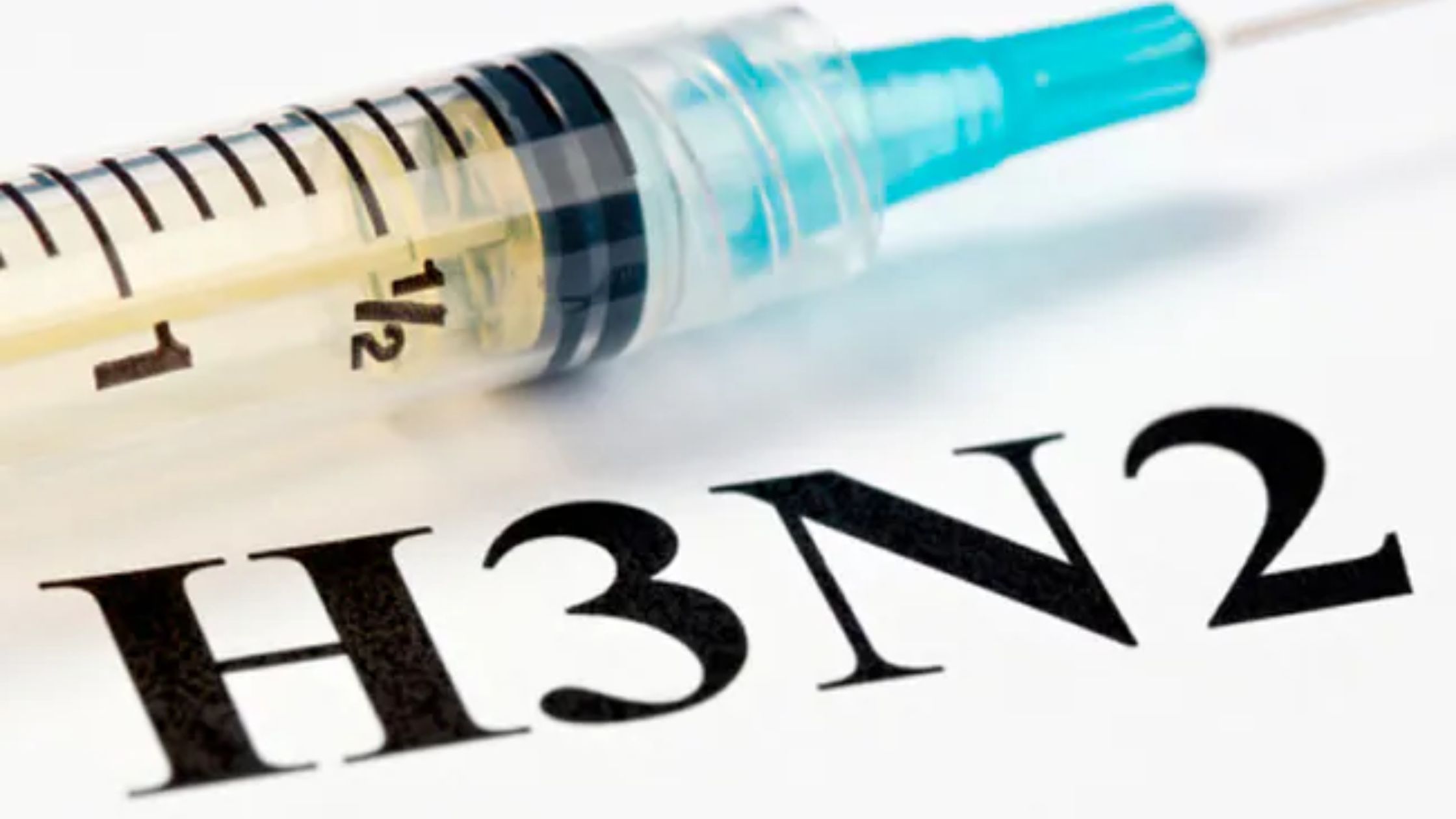Mark Zuckerberg, CEO and co-founder of Meta’s, announced the launch of Instagram Threads, the social networking giant’s new text-based communications program, on Wednesday. Threads is Meta’s attempt to capture the mass exodus of Twitter users caused by Tesla and SpaceX CEO Elon Musk’s unpredictable ownership.
Meta, the parent company of Instagram, has released a new app called Threads. Threads is an app similar to Twitter that lets people share text updates, photos, and videos with their close friends.
5 Million peoples signup for Meta’s Thread in the first 4 hours of the app lunched.
Meta announced, Threads app is now available for free installation in more than 100 countries via the Google Play and Apple App Store. Threads is text-based social messaging app that looks like as Twitter. Similar to Twitter, it lets people post short messages that other people can like, share, and comment on.
Threads have been designed to be a more private and personal way to stay in touch with friends. The app is only available to people who already use Instagram, and it uses your Instagram accounts to suggest people follow on Threads.
People will be able to follow the same Threads accounts they follow on Instagram and respond to other public postings similarly to how they do on Twitter.

Threads Features
Threads shares several similarities with Twitter. Users can share text-based updates with a maximum of 280 characters, as well as photographs and videos. Additionally, threads support replies, favorites, and retweets.
However, Threads also has some unique features that set it apart from Twitter. For example, Threads users can create “stories,” which are short, disappearing messages that are only visible for 24 hours. Threads also includes a number of privacy features, such as the ability to control who can see your posts and who can reply to them.
Meta hopes that Threads will appeal to users who seek a more intimate and private method of connecting with peers. The application is also viewed as a means to compete with Twitter, whose growth has stalled in recent years.
| Features and Integration | |
|---|---|
| 1. | Text-based conversations |
| 2. | Community discussions |
| 3. | Following favorite creators |
| 4. | Connecting with like-minded individuals |
| 5. | Sharing ideas and creativity |
| 6. | Deep integration with Instagram |
| 7. | Use of Instagram handle as login |
| 8. | Access to entire network of Instagram followers |
| 9. | Similar user interface to Twitter |
| 10. | Features like reposting and controlling replies |
Early Reactions to Threads 😮
Responses to Threads have been mixed so far. Some users appreciated the app’s privacy features and focus on human interaction. Others have criticized the program for being too similar to Twitter and lacking some of Twitter’s most popular features, such as hashtags and polls.
Only time will tell whether Threads will be a success. However, the app’s launch is a sign that Meta is serious about competing with Twitter.
How to Download the Instagram Threads App ⬇️
To download the Instagram Threads app for Android or iOS, you can follow these steps:
📱Instagram Threads App Play Store For Android:
- Open the Google Play Store on your Android Mobile Devices.
- In the search bar, type “Instagram Threads”.
- Locate the official Threads app from Instagram and tap on it.
- Click On the “Install” button.
- Wait for the app to download and install on your Mobile device.
- Once installed, you can open the Threads app and log in using your Instagram account credentials.
📱Instagram Threads App Store For iOS (iPhone or iPad):
- Open the App Store on your iOS device/iPhone.
- In the search tab, “Instagram Threads” search.
- Find the official Threads app from Instagram and tap on it.
- Tap the “Get” or “Download” button.
- download using your Apple ID password, Face ID, or Touch ID.
- Wait for the app to download and install App.
- After installation, you can open the Threads app and sign in using your Instagram account details.
How to set up Instagram Threads ⚙️✅
- Download the Threads app from the App Store or Google Play.
- Open the Threads app and sign in with your Instagram account.
- If you have an existing Instagram profile, you can choose to import your profile information, including your bio, profile picture, and link.
- Choose whether you want a public or private profile.
- Select the people you want to follow on Threads.
- You can start sending messages and threads to your followers.
Meta’s Threads VS Twitter
The Instagram Threads App, created by Meta, will directly rival Twitter. Users can engage with creators and have text-based conversations about various topics. The software tightly interacts with Instagram, allowing users to access their Instagram followers and utilize the same usernames on both platforms. Threads aim to offer a substitute for Twitter, which has lost users as a result of recent adjustments. It provides a similar user interface and functionality like reposting and managing replies, making social media use easy for everyone.
Threads App Privacy 🔐
The Instagram Threads App has drawn attention since it has the ability to capture a wide range of user data, including financial, browsing, and health-related data. This has spurred conversations about privacy among users who are thinking about switching from Twitter to Threads. BlueSky, an alternative to Twitter, gathers user data as well, but to a lesser extent. As consumers consider their options, the privacy practices of both platforms are being scrutinized.
Conclusion
Meta has launched Threads, a Twitter-like app that is designed to be a more personal and private way to connect with friends. The app has some similarities to Twitter, but it also includes some unique features, such as the ability to create stories and control who can see your posts.
Early reactions to Threads have been mixed, but the app’s launch is a sign that Meta is serious about competing with Twitter. Only time will tell whether Threads will be a success.